Managing calendar events across different platforms can be tricky, especially when formats and standards don’t align perfectly. Recently, I ran into an issue converting Excel events into a calendar format compatible with an iPhone. Here’s the journey and the workaround that finally worked.
The Challenge
I started with event data in an Excel file and wanted to make it usable on my iPhone calendar. With the help of ChatGPT, I transformed the Excel data into an ICS (iCalendar) file. However, despite following standard practices, my iPhone refused to accept the file. It turns out the iPhone’s calendar app is extremely strict when it comes to the ICS standard.
The Workaround
To resolve this, I took the following steps:
- Generate ICS via ChatGPT: I provided the CSV version of my event data to ChatGPT, which helped transform it into an ICS file. While functional, this file wasn’t fully compatible with the iPhone.
- Google Calendar Import: I uploaded the ICS file to Google Calendar, which seemed to handle minor discrepancies in the ICS format seamlessly.
- Export from Google Calendar: After importing the events, I exported the calendar as a new ICS file from Google Calendar.
- Import to iPhone: This Google-exported ICS file finally worked on my iPhone without any issues.
Why I believe this Works
Google Calendar appears to validate and correct any formatting inconsistencies in the ICS file during the import/export process. The resulting file meets the iPhone’s strict requirements for calendar compatibility. Important send it via E-Mail and not WhatsApp to iPhone Users only this way i could import it.
Final Thoughts
This experience highlighted the challenges of cross-platform calendar management and the sensitivity of certain systems to file formats. If you’re facing similar issues, I recommend leveraging Google Calendar as a middle step to ensure compatibility.
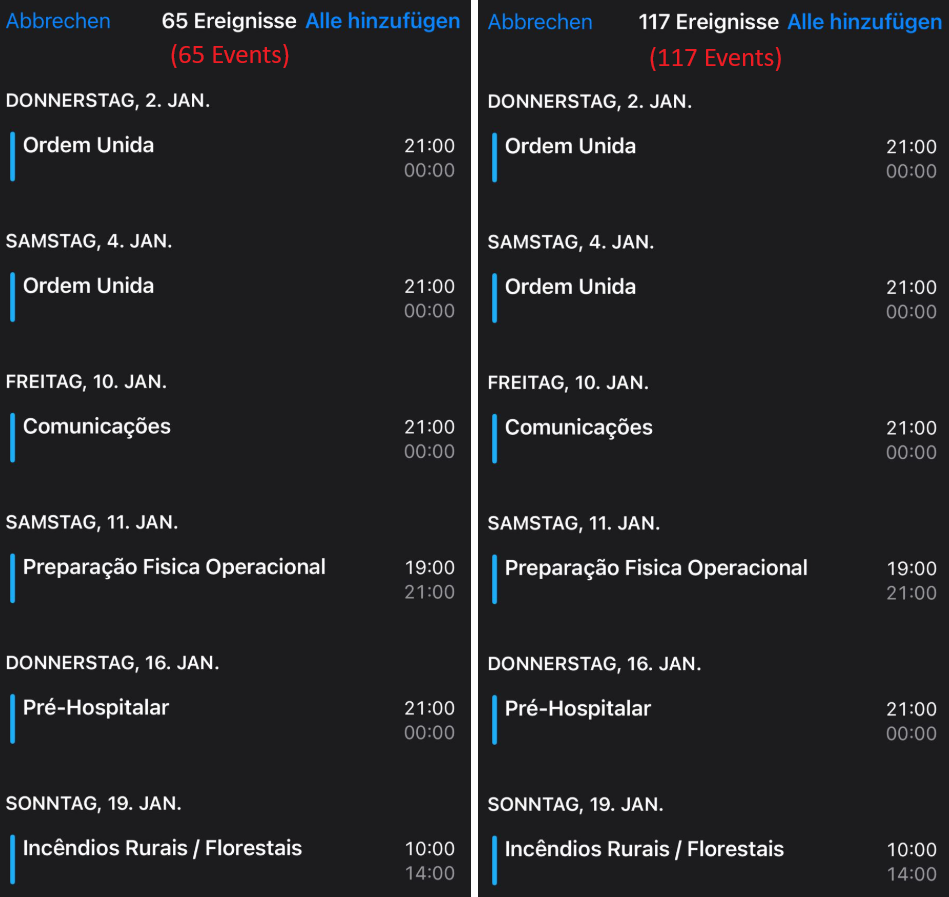

Leave a Reply